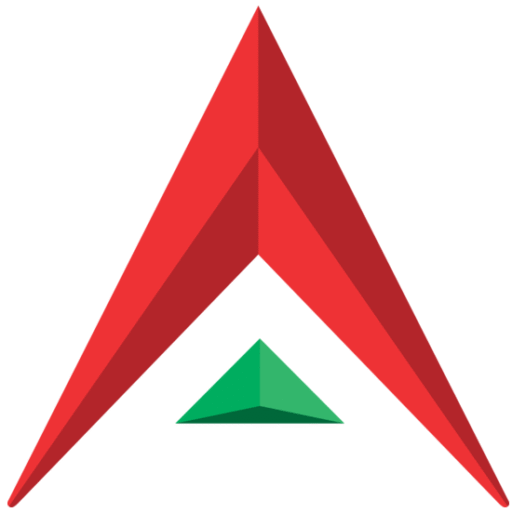The DARPAN (Digital Application for Registration and Processing of NGOs) portal is a platform launched by the Ministry of Home Affairs (MHA), Government of India, for the registration and management of NGOs, including societies, trusts, and charitable organizations.
Steps for DARPAN Portal Registration (NGO Registration)
-
Visit the Official Website
-
Go to: https://ngodarpan.gov.in
-
-
New User Registration
-
Click on “Sign Up” or “Register” (for new NGOs).
-
Fill in the required details (organization name, email, mobile number, etc.).
-
Verify via OTP (sent to email/mobile).
-
-
Login to DARPAN Portal
-
Use your registered credentials to log in.
-
-
Fill NGO Details
-
Provide NGO details (name, address, registration details, PAN, etc.).
-
Upload necessary documents (Registration Certificate, PAN, etc.).
-
-
Submit for Verification
-
After filling in all details, submit the application.
-
You will receive a Unique ID for tracking.
-
-
Approval & NGO Darpan ID Generation
-
The concerned authority will verify the details.
-
Upon approval, you will receive an NGO Darpan ID.
-
Documents Required for DARPAN Registration
-
Registration Certificate (Trust Deed/Society Registration Certificate)
-
PAN Card of NGO
-
Address Proof
-
Details of Key Functionaries
-
Bank Account Details
Benefits of DARPAN Registration
-
Easier access to government grants and schemes.
-
Transparency in NGO operations.
-
Better coordination with government departments.
If you face any issues, you can contact MHA Helpline or check the portal’s FAQ section.
Would you like help with any specific step in the registration process?