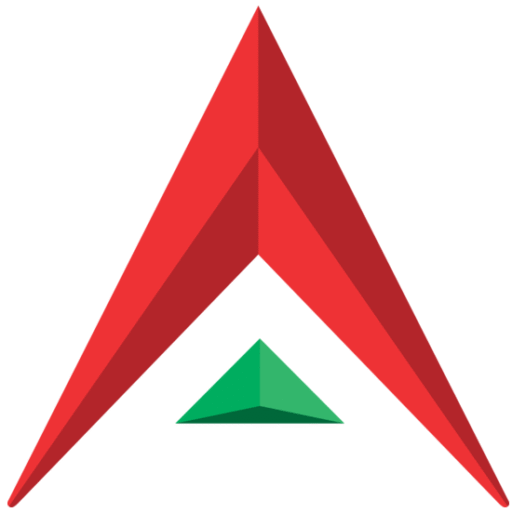Applying for a duplicate marksheet online depends on your education board or university, as the process varies. Below is a general step-by-step guide for obtaining a duplicate marksheet in India:
Contents
Steps to Apply for a Duplicate Marksheet Online
1. Check Your Education Board/University Website
- Visit the official website of your respective board/university (e.g., CBSE, ICSE, State Boards, or University).
- Look for the “Duplicate Documents” or “Student Services” section.
2. Download the Application Form
- Find and download the “Duplicate Marksheet Application Form” (if available).
- Some boards allow online submission, while others require offline processing.
3. Fill the Application Form
- Provide details like:
- Name, Roll Number, Year of Passing
- School/College Name
- Reason for requesting a duplicate marksheet (e.g., lost, damaged)
- Attach required documents (see below).
4. Required Documents
- Affidavit (Notarized) stating the loss/damage of the original marksheet.
- FIR Copy (if the marksheet was lost/stolen).
- Self-attested ID Proof (Aadhaar, Voter ID, Passport).
- Passport-size photograph.
- School/College Verification (some boards require verification from the institution).
- Newspaper Advertisement (some boards ask for a public notice in a local newspaper).
5. Pay the Fee
- Pay the prescribed duplicate marksheet fee online (if applicable) or via demand draft (DD).
- Fee varies by board/university (typically ₹500–₹2000).
6. Submit the Application
- Online Submission: Upload scanned documents (if the portal allows).
- Offline Submission: Send the form + documents via post or in person to the board/university office.
7. Track Application Status
- Some boards provide a tracking facility on their website.
- Processing time may take 15–30 days (varies by board).
Important Notes
- CBSE Students: Apply through the “Pariksha Sangam” portal (https://cbseit.in).
- State Boards: Check respective websites (e.g., Maharashtra, UP, Karnataka).
- Universities: Contact the university’s examination cell.